Pros
Low noise
Removable and washable pre-filter
High air cleaning efficiency
Smart Features
Ons
May conflict with your decoration style
Little information about air quality
Technical specifications of Levoit Vital 200S air purifier
Size | 16 x 9 x 20 inches |
|---|---|
Area coverage | 380 square feet |
CADR | 416 m3/h |
Noise level | 24-54 dB |
Electricity supply | 50W |
Air purification method | HEPA |
Supports voice control | Amazon Alexa, Google Assistant |
The Levoit Vital 200S is ideal for larger rooms or homes with open-plan layouts. It delivers premium filtration performance without excessive fan noise.
At 20 inches tall and 16 inches wide, the Levoit Vital 200S is large enough to stand alone on the ground.
Integrated air quality sensors give you real-time feedback on air quality through the VeSync app as well as a sophisticated level of control.
Replacement filter types will allow you to tailor your Levoit air purifier to perfectly fit your air filtration needs. These include standard filters, pet filters and toxin filters. There is also a smoke filter that will help reduce wildfire smoke in the home
Design and features
With a glossy white exterior and black accents, the Vital 200S purifier will fit the aesthetic of most rooms. It measures 39.6 x 21.7 x 50.2 cm and has a U-shaped air intake on the front that helps prevent blockages caused by pet hair and other large dust particles. There's an air sensor on the right side and a power port on the back. Vital 200S can handle rooms up to 35 m2 in size.
The front cover pops open to reveal a washable front filter screen that filters large particles such as hair and lint. Behind that is a True HEPA/Activated Carbon filter that can filter 99.97% of airborne particles as small as 0.3 microns, including pollutants like pet dander, pollen, smoke particles and dust smooth. Carbon filters help remove Volatile Organic Compounds (VOCs) as well as odors from cooking and smoking. The HEPA filter (costing $31.99 to replace) will last up to a year before you need to replace it.
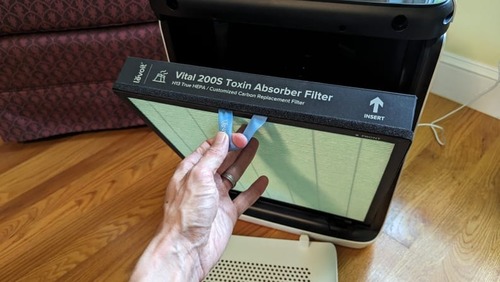
The top of the purifier has a grille as well as a control panel with an air quality LED ring and several buttons and function indicators. As mentioned, this device does not display actual PM2.5 measurements like most other air purifiers; The LED ring only glows blue when air quality is very good, green when air quality is good, orange when air quality is average, and red when air quality is poor.

Function buttons include Auto Mode, Screen Lock, Screen Off, Fan Speed, Power, Timer, and Sleep Mode. There's also a built-in light sensor that works with the Light Detection option in the app. If you enable this setting, the lights on the control panel will turn off and the fan will not run at high speed or turbo speed in dark environments. If the sensor detects light again, the purifier will return to normal operation.
There are four fan speed options (Low, Medium, High and Turbo). Turbo is the strongest (and noisiest) setting, so this is the setting you should choose to clean a room that smells of smoke, food, or other strong odors. In Auto Mode, the fan speed continuously switches between Low, Medium, and High options depending on air quality, but the Turbo setting is not used. When the LED turns green, the fan rotates at Low speed; when it is orange, run at Medium speed; and when it is red it operates at High speed. When the LED turns blue, indicating very good air quality, the fan goes into Sleep mode. In this case, the fan runs silently at a very low speed and all LEDs are off.
On the other hand, the Timer button allows you to set the filter to run for a specific amount of time before it goes into Standby mode. In Standby Mode, the infrared dust sensor still detects ambient air quality and sends updates to the companion app (although it's technically turned off).
Press the Screen Lock button to prevent any changes to settings via the control panel buttons, or the Display Off button to manually turn off the control panel LEDs.
The Vital 200S responds to Alexa and Google Assistant voice commands, but it doesn't integrate with third-party devices and doesn't support Apple HomeKit or IFTTT apps.
Below are the outstanding features of the Levoit Vital 200S air purifier:
-
The sensors allow for highly efficient automatic control: Levoit Vital 200S takes the guesswork out of determining what settings your home environment needs to become healthier. The device includes sensors to monitor air quality and monitor light levels. Even if you don't mind the smart features, the filter still combines data from sensors to effectively run in automatic mode. When the air purifier senses a change in air quality, it reacts by increasing fan speed to filter the air faster. As light levels decrease in the evening, the filter automatically switches to a quieter night mode with reduced fan settings and a dimmed display.
-
Smart features open up more options: Levoit Vital 200S connects to the VeSync app via Wi-Fi. The app allows you to enter a customizable sleep schedule that develops information across multiple settings and modes. For example, you can start using the fan in Turbo mode to pre-clean more air, then ask the purifier to reduce the setting to the lowest setting to provide noise for sleep. You can also set the purifier to a daily schedule that includes more details than the timer options available on the control panel.
-
It's perfect for pet owners: Levoit Vital 200S includes several features specifically for pets. For example, the pet mode, found in the app, will vary the fan speed between medium and high settings to quickly remove pet hair and odors. Pet mode isn't the only part of the Levoit Vital 200S that handles furry friends well. It has a washable pre-filter, which is especially useful for pet owners because it traps hair and other larger particles before they clog the much more sophisticated activated carbon HEPA particle filter. This pre-filter extends the time between HEPA filter changes giving you better filter life.
-
It won't disturb your sleep: The overall noise level of the Levoit Vital 200S is impressively low, but in sleep mode with the fan off, it's virtually silent. The wide U-shaped air inlet also draws air through the filter more easily, so it filters effectively without having to run a fast, noisy fan speed.
-
You can customize the filter type according to your needs:
- Levoit Vital 200S comes with a standard general-use Levoit air filter that filters airborne particles smaller than 0.3 microns. It is also effective in absorbing chemicals.
- Levoit Vital 200S ranks in the top 10 purifiers we tested when it comes to removing particulates and volatile organic compounds.
- Odor absorbing pet filter works as promised, removing airborne chemicals 17% faster than standard filters. The toxin absorption filter also meets the requirements, removing chemicals a significant 34% faster than standard filters.
Settings and performance
Preparing Levoit Vital 200S for the first use is very simple. Start by opening the filter compartment and removing the plastic bag from the HEPA filter. Then replace the filter, pre-filter and compartment cover before downloading the mobile app. After creating and verifying the account, I tapped Add Device in the My Devices panel, selected Air Quality, and selected the Levoit Vital 200S from the list.
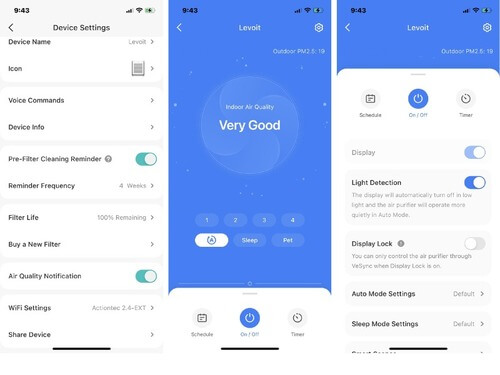
Follow the on-screen instructions, plug in the device, press the power button, and tap Next. Then, press and hold the power button for five seconds to enable Wi-Fi pairing. The Wi-Fi indicator starts flashing and then the device appears in the app. Select and authenticate your Wi-Fi network, then tap Connect. Finally assign the purifier to a room, give it a name, and install the firmware update. At this point, the app asks if you want to link the filter to your Alexa or Google account and continue following the wizard until it's done.
This device doesn't report specific measurements, so I had to set up an Air Quality Monitor with it to track accurate PM2.5 results.

First, we test how well it improves ambient air quality. Using an air particle meter, we measured air particles before and after using the purifier for 15 minutes in automatic mode, relying on the purifier's smart sensors to adjust the speed. fan on request.
We found the Levoit Vital 200s reduced 0.3-micron particles by 80% after 15 minutes and 99.9% after 30 minutes. It also reduced particles measuring 2.5 microns by 75% after 15 minutes and 99% after 30 minutes. As far as possible.
Next we burned three incense sticks in a closed room for at least 10 minutes, then recorded the air particles. Incidentally, before we went back to read, the Vesync app highlighted that the air quality in the room was 'bad', even without the air purifier on. So clearly the Levoit Vital 200s is monitoring air quality continuously.
Our results after incense burning showed a significant amount of larger air particles (2.5 and 10 microns). Putting the purifier in automatic mode again, we read the results after 15 minutes and 30 minutes to see how well it handled these larger particles. After 15 minutes it had reduced particles measuring 2.5 microns by 97.9% and 10 microns by 99.9% and we received an alert saying air quality had returned to 'good' levels. from the Vesync app. By 30 minutes, this rate had increased to 99.27% and 99.99%, respectively.
Finally, we lit a series of matches to evaluate how well the purifier absorbed harmful particles. After 15 minutes, we saw an 89.4% reduction of 0.3 microns and increased to a 96.9% reduction after 30 minutes. 2.5 micron particles were reduced by 86.6% after 15 minutes and then 95.9% after 30 minutes, and 10 micron particles were reduced by 98.7% after 15 minutes and then 99.9% after 30 minutes.
We were really impressed with the Levoit Vital 200's performance in these tests - in just 30 minutes in automatic mode, most harmful particles were absorbed or neutralized and the air was purified. and clean. Rerunning these tests on the air purifier's Turbo setting, we found that removing particles took even less time. Although it's a bit noisier - 54 dB - it's still quieter than a home refrigerator.
Conclusions
Not only does the Levoit Vital 200S smart air purifier rank among the best we've tested, but it also has multiple filter options, cleaning modes, and intuitive features to improve quality indoor air. For example, it monitors light levels and automatically adjusts fan noise to ensure you get a good night's sleep. The only drawback is that it lacks the design features of other models, such as the stylish Coway Airmega Icon. If you don't care about aesthetics, Vital 200S is the top choice for an air purifier that brings fresh air with great features.


