Pros
Affordable
Energy usage reporting
Supports IFTTT and voice control
Small form factor
Easy setup
Cons
Lacks support for Apple HomeKit
SAMSUNG SMARTTHINGS WIFI SMART PLUG SPECS
Size | 1.5 by 2.6 by 2.1 inches |
|---|---|
Amazon Alexa | |
Apple HomeKit | |
Apple Siri | |
Energy Reporting | |
Google Assistant | |
IFTTT |
If you're looking for a smart plug with well-defined criteria:
- Cost-effectiveness (as my intention was to acquire multiple units)
- Compact dimensions (to discourage any unnecessary plug sprawl)
- Elimination of the need for a hub (I already possess a Philips Hue hub, and the hassle of dedicated hubs has largely become obsolete).
- Seamless integration with Google Home.
The Samsung SmartThings Wifi Smart Plug, priced at a wallet-friendly $17.99, is an excellent choice.
Extra credit would be granted for energy consumption monitoring, since—although not imperative—the online sphere has convinced me that it is feasible to incorporate this feature alongside my other preferences without significantly increasing the cost.
Design and Features
At 1.5 by 2.6 by 2.1 inches (HWD), the SmartThings Wifi Smart Plug is slightly smaller than the iHome iSP6X (measuring 1.5 by 2.8 by 2.1 inches), but not as compact as the Aukey Wi-Fi Smart Plug (measuring 1.5 by 2.5 by 1.3 inches). Its size ensures it won't block access to the second outlet of a two-outlet wall receptacle, which is crucial. The plug features a single three-prong outlet on the front, accompanied by a small LED indicator that blinks green during setup, remains solid green when connected, and turns dark when the plug is switched off. A manual power button is situated on the left, and a three-prong plug is positioned on the rear.

Samsung SmartThings Wifi Smart Plug
Utilizing a 2.4GHz Wi-Fi radio, the plug establishes a connection with your home network, allowing control via your phone. This Wi-Fi radio functionality also enables compatibility with Amazon Alexa and Google Assistant voice commands, as well as interaction with other smart devices through IFTTT applets. While lacking support for Apple's HomeKit platform, unlike the ConnectSense Smart Outlet 2, it collaborates effectively with the SmartThings home automation platform when paired with a SmartThings Hub.

Samsung SmartThings Wifi Smart Plug energy reporting
You use the same SmartThings mobile app used for managing the SmartThings Wifi system reviewed last year; however, the app has undergone an overhaul since then. Upon launch, it presents a My Home screen displaying all the rooms in your residence and their associated devices. A plus icon in the top right corner is employed to add new devices, while a three-bar icon in the left corner opens a menu where you can view individual rooms or all installed devices. Within this interface, you can create Scenes that enable control of the plug and other connected devices with a single tap, and Automations that allow the plug to respond to specific triggers, such as time of day and location. Automations can also be designed to react to triggers from other SmartThings devices when using a hub. The gear icon facilitates configuration of notifications, enabling location services, updating Wi-Fi information, and managing connected services like Amazon Alexa, Google Assistant, and IFTTT.
Returning to the My Home screen, tapping the Smart Plug tab unveils a display featuring an On/Off button, an Energy Consumption gauge, a Power Meter gauge, and an Activity history list. Pressing the graph icon on either gauge grants access to hourly or daily usage graphs. The Activity list showcases on and off activity, along with sporadic power meter readings.
Installation and Performance

Samsung Smart Plug
Setting up these plugs is remarkably straightforward. Download the app, scan the QR code near the pins, plug it in, and follow a few on-screen instructions—within two minutes, you're ready to go. A discreet LED on the upper right corner of the plug's face will softly pulse green upon successful activation.
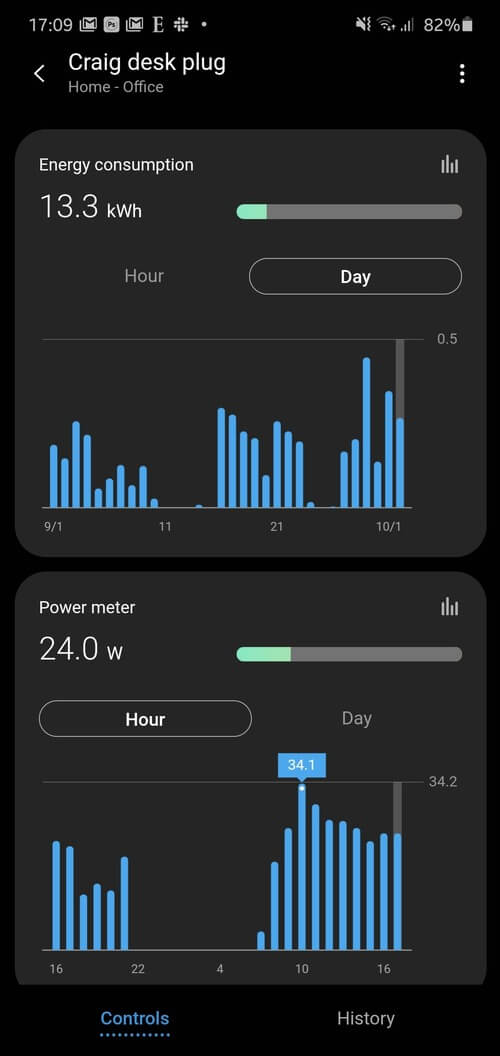
Amount Of Electricity Consumed
Operating without a hub, Samsung's plugs require a 2.4GHz Wi-Fi network. Integration with the Google Home app is just as seamless, allowing effortless organization into specific rooms and routines. Interestingly, I've found that stacking two plugs in an outlet is feasible, although I haven't had the need to do so yet.
Beyond the satisfying sense of control, these smart plugs were acquired primarily to curb electricity consumption. The idea of transformers, chargers, and adapters drawing power when idle bothered me. To address this, I positioned a plug between my desk power strip and the wall socket. It's set to activate just before 8 a.m. and deactivate at 10 p.m., ensuring my laptop, Sonos speaker, and chargers stay inactive when not in use. This provides genuine peace of mind.
Moreover, the app offers real-time and historical power usage data. For those curious about consumption metrics, it's important to note the plug's limits: a maximum current handling of 15 A and a rated wattage load of 1,800 W at 120 V. These limits are suitable for most scenarios, unless you're planning to monitor a Tesla Powerwall or even a small crypto-mining setup.
In conclusion, the Samsung SmartThings Wifi Smart Plug excels in installation simplicity and fulfills its promise of efficient electricity management, making it an intelligent addition to any connected home setup.
Conclusions
One important caveat to note, while it didn't apply to my situation, might be relevant to yours: The plug exclusively supports Google Assistant, Amazon Alexa, and Samsung's Bixby (which, admittedly, I've never encountered anyone using). It doesn't offer compatibility with Apple's HomeKit. However, you can access the Samsung SmartThings app on iOS. If your purpose is scheduling or you don't mind using Samsung's app, you're all set. I don't anticipate this being a concern, as I know just as many people exclusively using HomeKit as I do using Bixby—none whatsoever.

Samsung Smart Plug 02
Naturally, a smart plug proves impractical for devices with physical switches, like most electric kettles, or those that require a physical button press to power on after being switched off (like my projector).
However, for all other scenarios, a smart plug represents a fantastic investment. With prudent scheduling, it quickly pays for itself and imparts a sense of magic, devoid of the awkwardness associated with conjuring coins from strangers' ears or requesting them to choose a card, any card.


